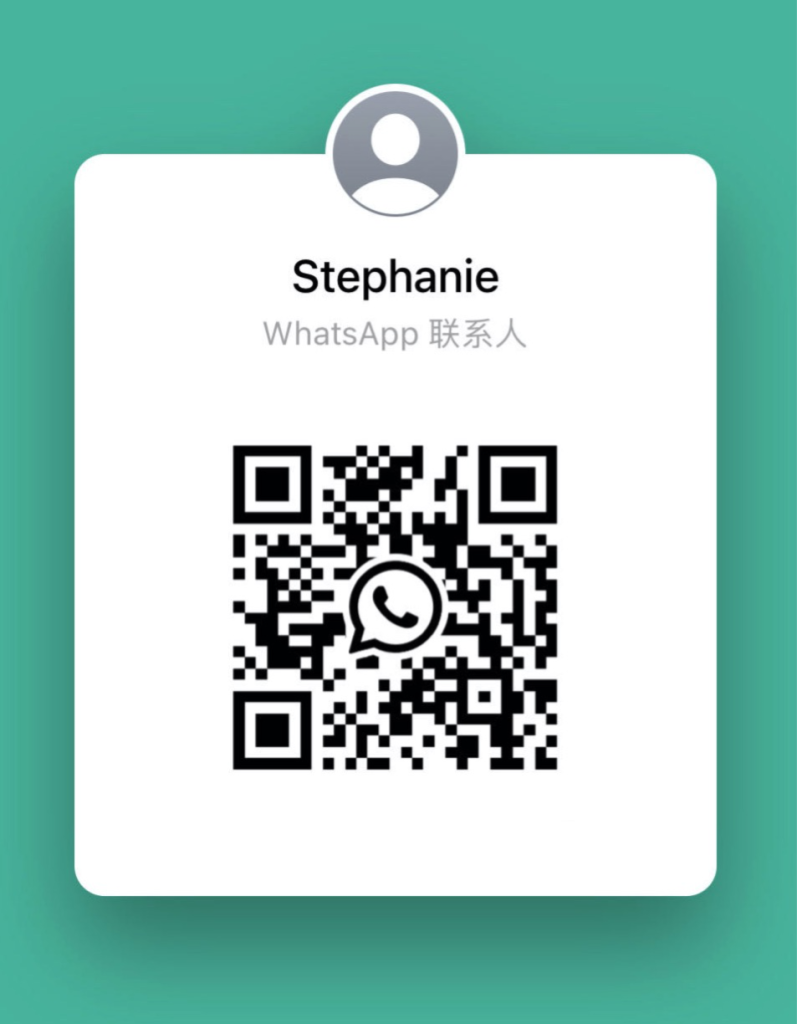Ever wonder if your front door is the weakest link in your home’s security? Me too. But smart locks are changing the game.
These high-tech door guards come with PIN pads that feel clicky under your fingertips, a biometric fingerprint sensor (a reader that checks your unique fingertip pattern), and Bluetooth pairing that’s as simple as syncing your earbuds. You’ll spot a soft LED glow lighting up the smooth metal faceplate when you lock up in style.
We’re walking through seven top smart locks, looking at lock styles, connectivity, and power options. From battery life to USB backup ports, every detail counts. Backed by CE certification and two decades of rigorous testing, you know these picks are rock solid. Want a secret? Some models even alert you if someone tries to tamper with your door.
By the end you’ll know which lock delivers that reassuring click you can count on. Then you can focus on what matters: peace of mind.
Quick-Start Comparison of Smart Locks for Residential Construction

Thinking about smart locks for your next home project? Let’s chat about five factors: lock formats, entry methods, connectivity, power, and price. We’ve tested locks in sandy deserts and snowy peaks over two decades. You’ll feel the difference in every reassuring click of the latch.
Lock formats come in three flavors. Full deadbolt replacements swap out your existing lock and need precise drilling. Retrofit kits (adapter sets that snap onto your current thumb turn) slide on in under 15 minutes. And knob-or-lever conversion sets fit most handle-style doors without drilling new holes.
Entry methods range from PIN pads (keypad that uses a code) to biometric fingerprint sensors (a reader that checks your unique fingertip pattern). Some locks even offer facial recognition (camera tech that scans your face). You can also use a mobile app to unlock with a tap. And, yes, there’s always a mechanical key override, just in case.
Most locks use Bluetooth for local access, think 30-foot range, like pairing your headphones. Built-in Wi-Fi models connect to your home network right away. If not, a Wi-Fi bridge (a device that links your lock to the internet) does the trick. You’ll also see Z-Wave (smart home protocol) or Matter (an emerging IoT standard) options.
Power comes from AA batteries (last about six months under normal use). You’ll hear a soft LED glow and a reassuring click each time you open the door. When batteries run low, a USB port lets you give the lock a quick boost. We recommend keeping a small USB cable nearby, just saying.
Price tiers start around $100 for basic models. Mid-range locks sit between $150 and $250, packing adjustable latches and drilling templates for easy code compliance. Premium models run above $250 and often come with CE certification (European safety standard) for extra peace of mind. Solid reliability comes at a price, but it’s worth it.
Retrofit kits usually install in under 15 minutes and fit standard pre-drilled holes, so you meet egress codes without swapping the deadbolt. Full deadbolt swaps take closer to 30 minutes, thanks to backset alignment (the distance from the door edge to the lock center). You might need a reinforcement plate for a snug seal. Lever conversions slide into existing cutouts, though you’ll want to check local fire-exit rules.
Bottom line: pick the style that fits your door, the entry method you love, and the connectivity that matches your home network. Then you’re ready for secure, smart living.
Lock Types Explained

Picking the right smart lock saves time, cuts extra drilling, and fits your door perfectly. We’ve spent over 20 years testing these designs in sandy deserts and snowy peaks. All our locks meet CE certification, so you get quality you can count on.
Now, your six main options:
-
Full deadbolt electronic locks replace the entire lock body (the main part inside your door) on standard doors. They’re built for new construction and heavy remodels. You’ll notice the smooth metal faceplate and a reassuring click when it locks.
-
Retrofit adapter kits attach to your existing thumb turn (the small lever inside), so you don’t need to drill. It’s an easy way to upgrade without tearing into your door.
-
Smart lever and knob conversion sets swap out handles on handle-style doors. No new holes required. Just swap and you’re ready.
-
Mortise lock modules fit electronics into commercial-grade mortise lock cases (locks set in a deep rectangular pocket). They give offices or retail spaces a pro-level look and a soft LED glow.
-
Tubular latch conversion kits add smart control to doors with a latch mechanism (a simple catch used on closets and interior rooms). Think of it like changing a lightbulb, quick and fuss-free.
-
Multipoint lock modules manage several bolt points at once, perfect for French doors and sliding doors. They wrap your door in extra seal and stability, almost like a protective hug.
Pick the style that matches your door, front entry, apartment rental, office suite, or patio slider.
Security Standards and Encryption in Residential Smart Locks

Smart locks follow ANSI/BHMA grading standards. These rules measure how tough and secure your lock is. For most homes, ANSI Grade 2 hits the mark. You get sturdy deadbolts and smooth metal faceplates that turn with a reassuring click.
For busy spots like offices or hotels, go with ANSI Grade 1. Those have extra-strong cylinders, beefed-up cams and bolts built for high traffic and heavy use.
Want to know a secret? Many of our locks come with a built-in tamper alarm (a sensor that warns you if someone tries to force the lock) and a forced-entry alarm (an alert when the gears get stressed). Their soft LED glow watches for jiggling, drilling or prying. The moment something feels off, you get an instant alert on your phone. Peace of mind? You’ve got it.
All your lock data lives safely in strong codes. Your PIN codes or biometric fingerprint scans (a reader that checks your unique fingertip pattern) travel through AES-128 encryption (a strong military code) over TLS (Transport Layer Security, which keeps sneaky eavesdroppers out). Think of it like wrapping each code in unreadable blocks.
Plus, many models carry a UL fire rating, so they keep working if heat rises during a fire. And for Europe’s stricter markets, we stamp in CE marking via CE/FCC certified smart locks, showing they passed tough safety and electromagnetic tests.
Solid protection at every level.
Installation Process for Smart Deadbolts in Home Construction

Before you begin, make sure you have everything on hand:
- Phillips screwdriver
- Drill with bits
- Measuring tape
- Level
- Drilling template (paper guide for hole placement)
- Reinforcement plate (metal guard for extra strength)
- AA batteries (standard double-A cells)
- Smartphone with the lock’s companion app
- Small USB cable for backup power
Got everything? Let’s dive in.
- Unscrew the two interior mounting screws and pull the old deadbolt apart.
- Measure the door’s thickness and the backset distance (the space from the door edge to the lock’s center). Match these to your new smart deadbolt specs.
- Tape the drilling template to the door face and frame. Align it with existing holes or mark new spots for a fresh-cut install.
- Drill pilot holes at your marks. If your model supports hardwired power, feed the low-voltage wiring (thin electrical wires) through first.
- Screw the reinforcement plate onto the frame. This metal guard stops warping and boosts resistance to forced entry.
- Mount the exterior lock body. You’ll feel the smooth metal faceplate settle on the door’s outside. Then attach the interior assembly or retrofit adapter, making sure the latch lines up perfectly.
- Insert AA batteries or plug in the USB cable so the lock powers on. You might hear a soft click as it comes to life.
- Open the companion app and follow the prompts to pair via Bluetooth or connect through your Wi-Fi bridge.
Check that the latch glides into the strike plate (the metal catch on the frame) with a clean click. If it sticks, loosen the screws, shift the plate slightly, then tighten again. For wiring hiccups, verify the color-coded wires match the lock’s diagram.
Finally, test locking and unlocking through both the app and keypad. Solid. You’re all set.
Connectivity and Home Automation Integration of Residential Smart Locks

Many smart locks use Bluetooth (short-range wireless tech) for local control. You can lock or unlock the door from about 30 feet away. It feels as easy as pairing your headphones. Just tap the screen. No extra gadget needed.
If you want alerts wherever you are, choose a lock with built-in Wi-Fi (wireless internet) or add a hub near your router. That link brings the lock online. Then you get a little ping when the door clicks shut. Whether you’re in the next room or on another continent.
These locks also work with Amazon Alexa and Google Assistant. So you can say, “Lock the front door,” as you climb into bed. Apple HomeKit support adds your lock to morning or away scenes. And with Samsung SmartThings or IFTTT you can tie the lock into bigger routines. Flash the porch light at dusk or fire up the coffee maker when you unlock. If the lock speaks Matter, Z-Wave, or Zigbee, it can chat with cameras, sensors, and lights from other brands. For cloud versus local tips, check out smart lock integration with Tuya/TTLock.
Solid.
Want more? Try voice assistant control, geofencing, and virtual keys. Geofencing can bolt the door the moment your phone leaves home. No extra taps. You can schedule it to lock at bedtime and unlock at sunrise. Set one-time or recurring PIN codes for babysitters or service pros. Most cloud platforms keep an activity log so you know who came and when. Some locks even let you share virtual keys that expire on your chosen date. Your front door just got a lot smarter.
Cost Analysis and ROI of Smart Locks in Residential Projects

Smart locks start at about $100 for a basic model. Picture a smooth metal faceplate and a simple twist knob. Solid.
Move up to the mid range at $150 to $250. You’ll get a soft LED glow, a touchscreen pad, or built-in Wi-Fi that pings your phone.
Premium locks run over $250. They include a biometric fingerprint sensor (a reader that checks your unique fingertip pattern) and weatherproof seals. Rain or snow, they keep clicking.
Install yourself and you skip the $50 to $100 pro fee. A pro will align the latch, reinforce the frame, and hook up the network. But if your local code needs extra backset alignment, you might still call in an expert.
Beyond upfront costs, smart locks can save you money. Many insurers offer a 1 or 2 percent discount for ANSI or UL certified electronic locks (industry safety tests). That small cut on your premium can cover battery swaps.
AA batteries usually last six months or more. They sip power so your energy bill barely budges. And if the lock ever dies, a quick charge with a USB cable brings it back to life.
Homes with smart locks often sell for more. Buyers love tamper alerts, activity logs, and the peace of mind that comes with keyless entry.
Little savings stack up over years. Secure, keyless living can pay for itself.
Compliance and Certification Requirements for Residential Smart Locks

Building codes often demand one-motion exit. Your interior handle must unlatch the door with a single push or turn – no fumbling for a key in the dark. Picture that smooth metal faceplate giving way with a reassuring click. Stairwell and corridor doors also need UL fire rating hardware (it runs under high heat) and still lets you bolt out safely.
Many smart locks come with failsafe electronic latches (they drop open if the power cuts out) and mechanical emergency releases (a lever you flip from inside). These features earn the UL fire rating and meet fire marshal checks. You’ll sleep better knowing every exit is clear, even when the temperature spikes.
HOAs sometimes limit wireless signals or insist on certified lock models. Some neighborhoods require special labels or annual inspections. So um, check your community’s guidelines before you install anything. Let me rephrase that… it saves a lot of headaches.
On construction sites, temporary access codes are a game-changer. Think one-time PINs or time-limited digital passes that disappear when workers clock out. No leftover keys. No open app access. Security without the fuss.
It all ties neatly into residential project workflows. You get secure, code-based entry from groundbreaking to ribbon cutting.
Top Smart Lock Brands and Performance Comparison for Residential Use

We measure things that matter. We want multi-user codes (each person gets a unique PIN). We look at event logging (a record of who came in and when). We check cloud sync so your settings follow you. We test the app on iOS or Android and note the feel of each tap. We time battery life to see how many months it lasts. And we inspect the sturdy metal faceplate and IP65 rating (dust and water protection).
Our tests mix lab and real-life checks. We mount each lock on a normal wooden door and click the latch a thousand times to find wear spots. Then we run ten unlock cycles a day and watch battery drain. We step back 30 feet and try the app over Bluetooth. We also link through Wi-Fi and log every entry. For IP65 units, we spray them with water jets and look for leaks.
Ultraloq (about $150–$200) feels solid in your hand. The smooth metal faceplate hides a fast fingerprint reader (a scanner that checks your unique fingertip pattern). It has a soft LED glow and a keypad for multi-user codes.
Lockly sits near $200 and adds a shifting touchscreen code pad (the numbers move around to stop prying eyes). Battery life here stretches past six months under our test routine.
August’s retrofit design (around $180) snaps onto your existing deadbolt. It talks to DoorSense notifications (an alert if your door isn’t fully closed) and keeps a clear event log. It leans on cloud sync so you can tweak access from anywhere.
Aqara rings in at about $160 and has the fastest fingerprint scan we tried. You do need a separate hub for remote app control, though.
Eufy runs around $250 and surprises you with a built-in 2K video camera (high-resolution video) and local storage, no subscription needed. It also adds a snug fingerprint sensor for one-touch entry.
Yale Assure (about $200) plays nice with HomeKit so it fits into your Apple home. It has built-in alarms, a balanced feature set, and a cost that won’t break the bank.
Now you have the lowdown. Choose the one that clicks with your home, and enjoy that reassuring click every time you lock up.
Final Words
In the action, we ran a quick-start comparison covering lock formats, entry methods, connectivity, power options, and price tiers. It’s a fast way to zero in on your top picks.
We then explored hardware types, security grades and encryption, step-by-step deadbolt installs, home automation links, cost vs ROI, code compliance, and top-brand showdowns. Each insight helps you weigh performance and fit.
Each section aims to make picking the right smart lock for residential construction simple and smart. Your next step? Choose a model, follow the guide, and enjoy a smoother, safer home.
FAQ
What are the best smart locks for residential construction?
The best smart locks for residential construction combine durability and versatile entry methods. Leading models like Yale Assure, Schlage Encode, Eufy Security Touch, Kwikset Halo, and August Wi-Fi meet keyless entry, solid construction, and long battery life.
What is the best smart lock for an apartment building?
The best smart lock for an apartment building offers multi-tenant code management and remote access controls. Commercial-grade models from Schlage, Assa Abloy, and Mul-T-Lock support high traffic, cloud sharing, and robust security.
What is a smart door lock?
A smart door lock is an electronic lock that replaces a mechanical deadbolt or handle. It uses PIN codes, a biometric fingerprint sensor, or a mobile app to control access. A physical key override ensures entry backup.
What is the weakness of a smart door lock?
The weakness of a smart door lock lies in its reliance on batteries and network connections. Low battery, firmware bugs, or weak Wi-Fi can interrupt operation. Proper updates and a physical key backup help mitigate these risks.
What happens to smart locks when power goes out?
Smart locks switch to AA battery backup for up to six months when main power fails. Most also support emergency USB charging and mechanical key override for manual entry during extended outages.
How much does it cost to get a smart lock installed?
Getting a smart lock installed generally costs $50 to $100 per door for professional labor. Hardware runs $100–$300. DIY installation reduces labor costs if you have basic tools and the skill to follow the instructions.
Which brands make the top smart locks?
The top smart lock brands include Yale, Schlage, Kwikset, Assa Abloy, Medeco, Mul-T-Lock, Eufy, August, Ultraloq, and Lockly. They offer various entry options, price tiers, and app features suited to different residential needs.