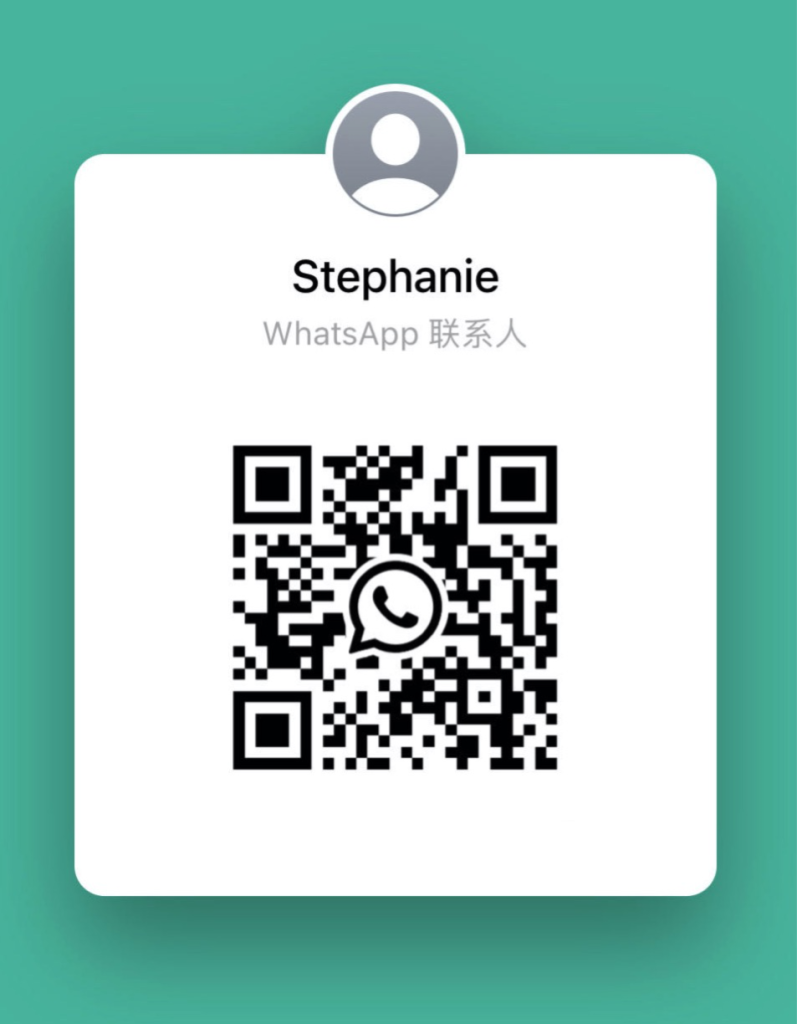Imagine your front door greeting you by name. Sounds like a sci-fi movie? Well, with Schlage’s smart deadbolts, it’s real life.
The Sense Pro uses an ultra wideband signal (a short-range locator) to know when you’re nearby. The Encode Plus has a tap-to-open sensor (a pad that reads a light tap). Each lock pairs a tough steel faceplate with a reassuring click and a soft LED glow. It feels as smooth as swiping a credit card.
We’ve spent over 20 years fine-tuning these locks and put them through CE certified tests in rain, snow, and dust. In this post, we’ll dive into seven Schlage models that reshape home security. You’ll wave goodbye to fumbling with keys and say hello to instant peace of mind.
Quick Snapshot of Schlage Deadbolt Lineup and Key Highlights

Looking for the perfect Schlage smart deadbolt? Here’s a friendly rundown of today’s models and why each one clicks.
-
Schlage Sense Pro
Imagine walking up to a smooth metal faceplate that lights up just for you. It uses ultra wideband (UWB) technology (a short-range signal) to sense your approach and unlock itself. No keys needed. You’ll see a soft LED glow and hear that reassuring click. -
Schlage Arrive Smart WiFi Deadbolt
This model blends a push-button keypad with a traditional keyway backup. It stores up to 250 user codes in the Schlage Home app, like a guest list for your front door. Setting it up is as easy as pairing your earbuds. Want to know a secret? Auto-lock mode is a game-changer. -
Schlage Encode Smart WiFi Deadbolt
Built to ANSI Grade 1 standards (the top rating for home locks), it has a tamper alarm that sounds if someone tugs or twists. Its built-in Wi-Fi links straight to Amazon Alexa and Google Home. Just plug it in, pair it, and you’re voice-ready. -
Schlage Encode Plus
All the perks of the Encode model, plus Apple Home Key support for your iPhone and Apple Watch. Tap against the lock like you’re paying for coffee, and it clicks open in seconds. Fast and smooth, you’ll barely notice it.
schlage Smart Lock Installation: DIY Steps and Professional Options

Putting in a Schlage full-replacement deadbolt takes just minutes with a Phillips screwdriver and the Schlage Home app. You’ll feel the smooth metal faceplate slide in, and a reassuring click when it’s locked tight. If you have a deadbolt-adapter model, you only swap your interior thumbturn (the little knob you twist inside) in a few seconds.
- Check your door prep. Make sure the bore hole (the round hole where the lock sits) and backset (the distance from the door edge to the hole center) match your new lock.
- If the door edge has no markings, drill pilot holes (small guide holes) for the mounting screws.
- Slide the latch (the metal piece that extends into the frame) into the door edge. Then attach the strike plate (the metal plate on the frame) with the screws.
- Position the exterior keypad or touchscreen against the door so it sits flush.
- Secure the interior assembly with mounting screws. Use the extra-long 3-inch screws in Encode kits, or the standard screws in Arrive kits.
- Insert batteries and snap on the battery cover.
- Open the Schlage Home app and pair over Bluetooth (think of it like connecting your headphones).
- Calibrate the latch alignment in the app and set your first access code.
Want to save the $100 to $150 you’d spend on a pro? If you’re comfy with a screwdriver and a smartphone, this DIY route is a breeze. But if your door frame needs repair or you run into stubborn alignment hiccups, call a locksmith, better safe than a latch that won’t line up.
schlage Smart Lock Connectivity and Smart Home Integration

The Encode and Arrive models come with built-in Wi-Fi (a wireless network connection). They talk straight to Amazon Alexa and Google Home. Just open the Schlage Home app, tap “Lock Settings,” then “Voice Assistants” to link your favorite service. Encode Plus even adds Apple Home Key support, turning your iPhone or Apple Watch into a simple tap-to-unlock key.
Here’s how our locks get along with different systems:
- Wi-Fi direct: control from Alexa, Google Home, and Apple Home Key.
- Matter (a universal smart home standard) and Thread (a low-power mesh network) on Sense Pro: connect to Apple Home, Samsung SmartThings, Amazon Alexa, Google Home, and Home Assistant.
- Zigbee or Z-Wave hubs: required for non-Wi-Fi models and many deadbolt adapters.
- Ring Alarm integration: use the Ring gateway for lock commands and alerts in one spot.
To hook up Wi-Fi integration, open the Schlage Home app, pick your lock, tap “Connect a Service,” and follow the prompts to enter your Wi-Fi name and password. It’s like adding a new member to your home team. For Matter devices like the Sense Pro, just switch on Thread in the app and let it scan nearby smart home controllers. If you’re using Samsung SmartThings or a Ring Alarm gateway, add a new device in their app and select the Schlage profile.
Non-Wi-Fi smart locks (for example, the Aqara U100) need an Aqara hub (a bridge that links devices) or an Apple Home hub for remote access. Deadbolt adapters usually rely on SmartThings or Ring Alarm gateways to join your mesh network. Simple once you have the right hub.
Geofencing-based auto-lock and auto-unlock live in the Schlage Home app under “Location Services.” Think of it like an invisible fence. When you leave, your door clicks shut. When you arrive, it swings open. Urban walks past storefronts can sometimes trigger it by accident. So tweak the entry delay and test your daily route. That way, your door won’t pop open at the wrong moment.
schlage Smart Lock App Setup and Access Code Management

Open the Schlage Home app on your phone and tap Create Account. Just follow the on-screen steps. Once you’re signed in, tap Add Lock and pair over Bluetooth (a short-range wireless connection like your earbuds). You’ll see a soft LED glow when it’s ready. The app might pause during updates. Don’t worry, it’s just your lock syncing.
To add guest codes, tap your lock’s tile and pick Access Codes. Then press Add Code. You can choose permanent or temporary, type in a four-digit PIN, and set an expiration date. Our Encode model stores up to 30 codes. The Arrive model goes up to 250.
Need a new code? Tap the old one in Access Codes, hit Edit, enter your new four-digit number, and save. It only takes under a minute and you’ll hear a reassuring click. If your lock has Wi-Fi, you can change codes from anywhere. Handy.
Want your door to click shut on its own? Turn on auto-lock and pick a delay from 5 to 60 seconds. Heading out for a while? Flip on Vacation Mode. It freezes all codes until you switch it off. Peace of mind.
In the main menu, open Event Log. You’ll see every attempt to open your door, each with a time stamp. It’s like your lock’s diary. Check it now and then for extra peace of mind.
schlage Smart Lock Security Standards and Troubleshooting

The Schlage Encode line is ANSI Grade 1 (highest rating for home locks) and BHMA AAA (top-quality standard). It’s UL Listed (safety tested). Schlage Converge technology uses 256-bit AES encryption (method that scrambles data) for Bluetooth Low Energy (short-range wireless link). Two-factor authentication isn’t built in, but you can add it with third-party hubs. Want to know a secret? No one’s ever hacked it electronically. Most break-ins use a crowbar (or just an open door).
Solid.
If your lock won’t respond, first check the AA batteries. The Schlage Home app shows low-battery warnings. Peek at the door jamb too. A misaligned frame can jam the latch and kill that reassuring click.
Next, make sure your app and the lock’s firmware match. Think of firmware updates like phone software (they often fix hidden bugs). Back to our lock.
If you hear a loud click-click, the latch is probably scraping the strike plate. Try loosening the mounting screws and nudging the latch a touch. If it still chatters, swap in fresh batteries. Low power can make the motor sound like an old engine.
Keypad presses not registering? Grab a soft cloth and mild soap. Wipe the smooth metal faceplate to clear dirt or residue that can block the backlight sensor. Then open the app and check your backlight settings. Each button should glow under your fingertip.
If these quick fixes don’t solve it, reach out to Schlage customer support for one-on-one help.
schlage Smart Lock Battery Maintenance and Longevity

Our Encode and Arrive models run on four AA batteries (think of them as tiny hikers powering your door) and last at least six months.
The Sense Pro uses Thread protocol (a mesh network language) that sips power even more gently, stretching every last drop.
When your battery gets low, you’ll see a gentle alert in the Schlage Home app and a light blink on the keypad, like a friendly tap on the shoulder. Don’t wait. Swap out the batteries at the first warning.
We recommend Energizer or Duracell AAs for steady performance under that smooth metal faceplate. Swapping them out takes just seconds.
The keypad backlight turns off after a minute of no activity to save juice. If the numbers ever look dim or uneven, wipe the panel with a soft cloth and a bit of mild soap, like clearing a foggy window.
Plan this simple care schedule:
- Every six months: replace the four AA batteries.
- Once a month: gently clean the keypad faceplate.
- Every year: apply a hair-width dab of graphite or silicone lubricant to the deadbolt.
- Before cold snaps: install a weatherproof gasket to keep the chill out and the batteries warm.
Model Comparison & Pricing

| Model | Starting Price | Key Features | Finish Options |
|---|---|---|---|
| Arrive | $199 | Keyway plus keypad (push-button code entry), 250 user codes, Wi-Fi (wireless internet) | Matte Black, Satin Nickel, Aged Bronze |
| Encode | $274 | ANSI Grade 1 (top security rating), built-in alarm, Wi-Fi (wireless internet) | Matte Black, Satin Nickel |
| Encode Plus | $299* | All Encode features plus Apple Home Key (phone-based digital key) | Satin Nickel, Aged Bronze |
| Sense Pro | TBD (2024) | Matter (smart home standard), UWB (precise location tech), touchscreen display | Matte Black |
When you compare these with retrofit locks like the August Smart Lock (about $150 to $200, reuses your thumbturn but not as sturdy as Grade 1 hardware) and the Yale Assure Lock 2 (around $200 to $250, Grade 2 hardware, needs a hub for remote access), Schlage locks really stand out. They meet rugged Grade 1 standards.
They have built-in Wi-Fi and send tamper alerts right to your phone. No extra bridge needed.
Solid.
For most front doors, the Encode Smart WiFi Deadbolt fits right in. It offers tough Grade 1 hardware, built-in voice control, and your choice of a smooth lever or classic knob for that reassuring click.
You can find Schlage locks at major home improvement centers and online retailers. But if you want factory-direct pricing, a wider range of finish options, and a lifetime warranty, check out smart lock manufacturer China.
Final Words
We covered everything from a quick look at the Schlage lineup – Sense Pro’s hands-free UWB, Arrive’s keypad, Encode’s ANSI Grade 1 alarm, and Encode Plus with Home Key.
Then we walked through simple DIY install steps and when to call in a pro.
You saw how to connect locks to Alexa, Google Home, and more, plus how to manage codes in the app and keep batteries fresh.
Security credentials, troubleshooting tips, and a model comparison with pricing wrapped things up.
Now you’ve got the confidence to pick and set up the perfect schlage smart lock.
FAQ
How do I change or reset the code on a Schlage smart lock?
You can change or reset user codes in the Schlage Home app or via the lock’s keypad. Enter your current code, select “Manage Codes,” pick the code to edit, then input a new PIN.
Where can I find the Schlage smart lock manual?
The Schlage smart lock manual is available on Schlage’s official website under Support. Search for your lock model in the Manuals & Downloads section to access a PDF with detailed instructions.
What batteries does a Schlage smart lock use and how do I replace them?
Schlage smart locks run on four AA batteries. Open the battery cover on the interior module, slide out old cells, and insert fresh AA Energizer or Duracell batteries, matching plus and minus ends.
How do I set up and use the Schlage Home app?
The Schlage Home app pairs with your lock via Bluetooth on first use. Create an account, follow in-app prompts to add your lock, and manage codes, auto-lock settings, and activity logs from your phone.
How do I lock and unlock a Schlage smart lock?
You can lock or unlock the Schlage smart lock using its keypad, the Schlage Home app, a physical key, or a compatible smart assistant. Press the lock button or enter your code to operate.
How do I install a Schlage smart lock?
Installing a full-replacement Schlage lock takes minutes with a Phillips screwdriver. Remove your old deadbolt, fit the new latch, secure with mounting screws, and complete setup in the Schlage Home app.
Is the Schlage smart lock being discontinued?
Schlage has not announced discontinuation of its smart locks. Ongoing support and firmware updates continue for key models like Encode, Arrive, and Sense Pro to keep your lock secure.
How do I operate a Schlage smart lock?
Operating a Schlage smart lock involves entering a code on the keypad, tapping the lock button, using the app, or employing a physical key. Indicator lights and clicks confirm successful action.