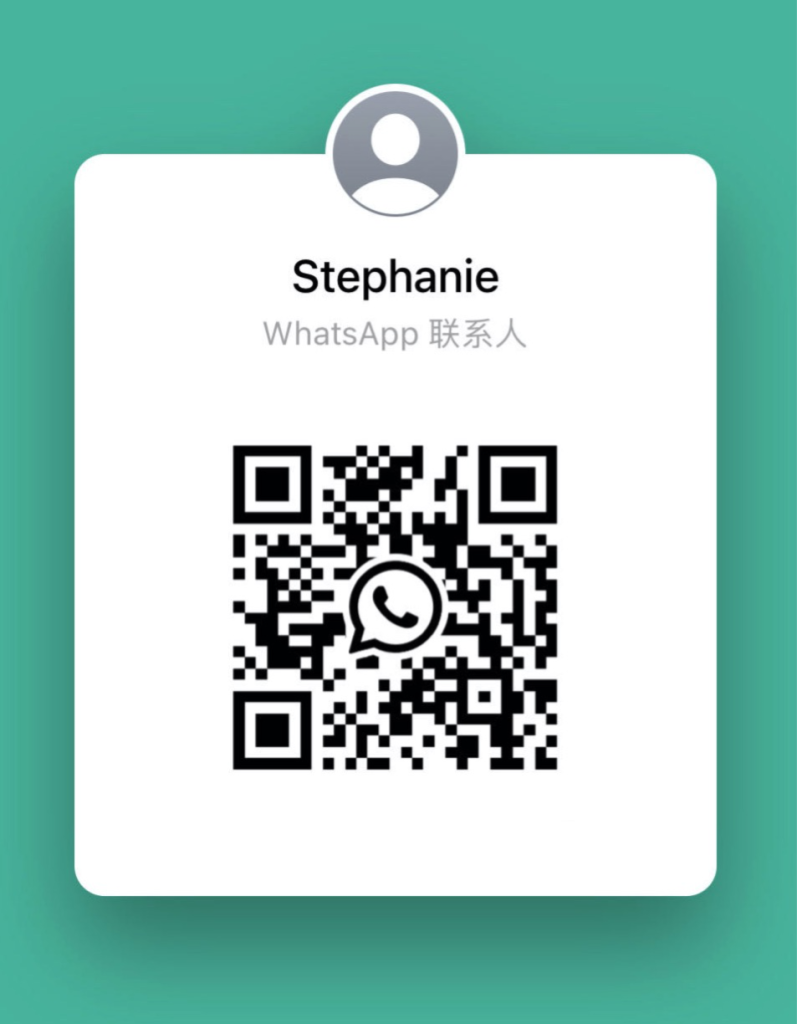Ever fumbled for your key under the mat? You tuck it there and hope no one spots it. But that’s barely enough to guard your business.
Smart door locks change the game. They use AES encryption (strong data scrambling) to keep intruders out. And they’ll ping you if someone tries to mess with the lock. Picture a silent guard on your door.
You can punch in a PIN, scan your fingerprint, tap an RFID card or use an app on your phone. We even tested Bluetooth (wireless home network tech) pairing and Wi-Fi links to see which stayed rock-solid.
From budget-friendly picks to rugged, weather-proof models, these seven locks have you covered. Ready to ditch the keys for good?
Top Commercial Smart Door Lock Picks

Thinking of upgrading your business entryway? We looked at how secure each lock is and how it connects. AES encryption (strong data scrambling) and tamper alerts are like a silent guard. We also made sure you can open doors with PIN codes, fingerprint scans, phone apps or RFID cards. And yeah, we tested if each lock pairs over Bluetooth (wireless home network tech) or hooks into Wi-Fi. For front doors exposed to rain or snow, we picked weather-tough hardware.
Our list covers all budgets. From the wallet-friendly Vizpin Entegrity, think panel-less install and simple Bluetooth setup, to the premium Schlage NDE with NFC taps and built-in Wi-Fi. We even checked backup battery options, easy-to-use software and upkeep needs.
| Model | How You Unlock | Connectivity | Price Tier | Standout Perk |
|---|---|---|---|---|
| Schlage NDE | Bluetooth, RFID, NFC | Wi-Fi, Bluetooth | $$$ | Weather resistant |
| Vizpin Entegrity | Smartphone only | Bluetooth | $ | Panel-less install |
| Yale NexTouch | PIN codes | Wired, Wi-Fi | $$ | ADA lever |
| Codelocks CL5500 | Keypad, key override, smartphone | Wired, Bluetooth | $$ | Water-resistant option |
| Trilogy by Alarm Lock | Keypad, proximity fob | Wired | $$ | Panic-bar option |
| Lockly Secure Pro | Fingerprint, PIN, smartphone | Bluetooth | $$$ | Randomized keypad |
Schlage NDE is our top pick if you want rugged, weather-proof security on your exterior doors. Vizpin Entegrity is a sweet budget option for small shops or pop-up spaces, you'll be up and locked in minutes. Yale NexTouch handles up to 500 PINs and has an ADA-friendly lever that’s perfect for office suites. Codelocks CL5500 offers long battery life plus a key override if tech ever glitches. Trilogy by Alarm Lock shines in light industrial spots, with a panic bar for quick exits. And Lockly Secure Pro? Fingerprint access and a keypad that shuffles numbers every time, great for busy retail or co-working floors.
Essential Features of Smart Door Locks for Commercial Environments

Ever fumbled with keys in the dark? “You can grant a temporary PIN while you’re still on the plane, long before you even touch down.” With cloud-based user management (your lock’s online control panel), admins can add or remove codes from anywhere. It’s a relief knowing you’re not tied to a keypad.
Here are the features that set commercial locks apart:
- Detailed audit logs note every tap, swipe or PIN entry, with who did it, which door and when.
- Zone-based schedules let you set access times for different areas (offices, storage rooms or night shifts). Think of it like scheduling your coffee breaks.
- One-time contractor codes expire after a single use so delivery folks or service techs can’t sneak back in.
So what happens when the lights go out? You choose the backup behavior that fits your space. Fail-safe mode unlocks doors during a power outage, handy for crowded hallways. Fail-secure mode stays locked when the juice cuts off, keeping labs or server rooms sealed tight.
Integrating Commercial Smart Door Locks with Security and Building Management Systems

Imagine your smart locks talking to IP cameras (internet protocol cameras), motion sensors, and alarms. You get an alert the second something feels off. Ever felt that quick surge of relief when you know someone’s got your back?
And here’s the cool part: you tie all that into your access control system. You see who came and went, when. You can cancel a lost key card in seconds (that’s credential revocation). You even set schedules by zone, say, lobby doors open from 7 am to 7 pm, loading dock only on weekdays.
API (application programming interface) links your locks to your building management setup. Need to flag a lock for maintenance? It shows up on your facility dashboard right away. An admin can block a badge and shut down that access on every door and elevator. Talk about peace of mind.
Lock software plays nice with other systems too. You manage key cards, PIN codes, and fingerprint profiles (biometric ID) alongside your lights or HVAC (heating, ventilation and air conditioning).
Cloud-Based Management
So, you log into a cloud portal and add new users, pick their access times, and push firmware updates (that’s the lock’s built-in software) from anywhere. No more late-night trips to the server room. Um, I guess that’s a win, right?
Remote provisioning means you can set up a lock without ever swinging by the site. Auto updates keep encryption fresh. Just keep in mind there’s usually a subscription fee for off-site hosting and support.
All your door logs funnel into one spot. You’ll see who tried a code, who swiped a card, and when. Easy as pie.
On-Premises Control
Maybe you want every bit of data on your own servers, locked behind your firewall. You upload firmware manually in house and keep logs off the cloud. It takes more IT muscle but you dodge third-party risks and those cloud fees.
Access is all yours.
Balancing cloud vs. on-prem comes down to your IT team and budget. Cloud shines if you’ve got multiple sites and need to manage locks on the go. On-prem makes sense when you’ve got strict network rules and in-house tech support.
Before you decide, double-check that your vendor’s system fits your security plan and works across all your buildings. Got it?
Compliance Standards and Certifications for Commercial Smart Door Locks

Having the right certs on your smart lock isn’t just a checkmark. It can cut your liability if someone forces a door or if a fire starts. Insurers often give better rates for UL-listed locks (they’ve been tested against flames and pry tools). Knowing a lock passed real stress tests gives everyone extra peace of mind.
The BHMA/ANSI grading system (lock strength ratings) sorts locks into Grade 1, 2 and 3. Grade 1 gives you top strength for doors with heavy traffic. UL listing (Underwriters Laboratories tests) means a lock can resist fire and forced entry. ADA compliance ensures lever handles you can open easily and meet low-force rules.
Fire safety code rules say locks must fail-safe and unlock when alarms go off. GDPR lock data compliance (EU privacy rules) and HIPAA lock requirements (health info privacy) set how you store and send user codes and logs. Keeping your digital records safe is just as important as strong hardware. Right?
| Standard | Requirement |
|---|---|
| ANSI Grade 1 | Highest strength and endurance for heavy use |
| UL Listing | Tested for fire resistance and forced entry |
| ADA Compliance | Lever handles with low opening force |
| Fire Egress | Fail-safe unlock during alarms |
| GDPR/HIPAA | Secure handling of personal data and audit logs |
When you pick a smart lock, match its specs to your space. A server room needs ANSI Grade 1 strength and UL listing for fire and break-in safety. Public areas call for ADA-rated levers and fail-safe unlock settings so people get out fast. And if you handle sensitive info, look for locks built around GDPR lock data compliance or HIPAA lock requirements to keep user data private.
Installation and Maintenance Best Practices for Commercial Smart Door Locks

Ever counted how many doors in your building need new smart locks? Then figure out if each door can tap into your existing wiring or should run on batteries.
Follow pro installer tips to pick the right power supply and nail down hardwiring needs, especially on busy doors. Oops, don’t forget to check emergency exit rules so doors pop open when fire alarms sound.
Lock installs can run a few hundred dollars per door. Calling in pros might push you over a thousand. Make a simple cost breakdown for labor, wiring parts, and permits to compare quotes. If you’re handy, DIY instructions can save money on battery-powered models. But big jobs call for a licensed installer who knows local codes and can keep wiring neat.
Once doors are set up, regular maintenance keeps them clicking smoothly. Try this quick checklist:
- Swap batteries on schedule: busy doors every six months, low-use spots once a year. You’ll know it’s time when you hear the low battery beep.
- Clean keypads, sensors, and strike plates so dirt does not gum up the works. A quick wipe keeps every press smooth.
- Run firmware upgrades (software updates) every three months or when your vendor alerts you. These updates patch security holes.
- Test fail-safe (opens without power) and fail-secure (locks without power) modes to make sure doors behave as planned.
Over time, you’ll want to manage your locks’ life cycle. When staff leave, revoke old PINs or key cards. Inspect mounting hardware for wear and tighten any loose screws. A little upkeep now means fewer lockouts later and way less midnight scrambling to get back in.
Evaluating Total Cost and Support Options for Commercial Smart Door Locks

Vendor support and warranty
| Item | Details |
|---|---|
| Warranty lengths | 1-3 years covering hardware defects and firmware updates (software fixes) |
| Extended service plans | Faster parts delivery and priority phone help (extra fee) |
| Support channels | Live chat, phone support, or on-site service |
Most warranties run 1-3 years and cover hardware defects plus firmware updates (that’s the lock’s software fixes). Got it?
Extended service plans let you snag parts faster and jump ahead to priority phone help for a small extra fee.
And you can tap live chat, call support, or get someone on-site to cut downtime. Hmm, that click when your door springs back to life, it’s a good feeling.
Final Words
From selecting top-rated models and weighing security features to linking locks with your building system and meeting industry standards, we covered everything businesses need for smart access control.
Our guide then walked through pro installation tips, routine upkeep best practices and side-by-side cost comparisons. You’ll know how to pick the right lock, keep it running smoothly and manage expenses.
Here’s to choosing the best smart door lock for commercial use that blends strong security with easy management – and to fewer headaches at every entry point.
FAQ
What are the top smart door locks for commercial use?
Top smart door locks for commercial use include Schlage NDE for multi‐credential options, Vizpin Entegrity for budget Bluetooth access, Yale NexTouch for PIN scalability, Codelocks CL4500 series and Lockly Secure Pro fingerprint model.
Can you put a smart lock on a commercial door?
You can put a smart lock on a commercial door by choosing ANSI Grade 1 certified models with matching backset and weather resistance. Many retrofit existing hardware without rewiring.
What is a commercial electronic door lock system?
A commercial electronic door lock system secures entries with networked hardware, supports PINs, RFID cards or mobile credentials, offers audit trails and remote management, and integrates with building access control platforms.
What is the most secure commercial lock?
The most secure commercial lock meets ANSI Grade 1 standards, uses AES encryption, offers multi‐factor authentication such as biometrics and PIN codes, and includes tamper detection plus audit logging.
What is the weakness of a smart door lock?
The weakness of a smart door lock lies in outdated firmware, weak default credentials or unencrypted communications. Physical bypass via exposed wiring or poor strike‐plate installation can also compromise security.
What is the difference between commercial and residential door locks?
The difference between commercial and residential door locks is that commercial locks use tougher materials, higher ANSI grades, scalable multi‐user credentials and logging features, while residential locks focus on simple key or keypad access.
What is the best commercial Wi-Fi door lock?
The best commercial Wi-Fi door lock offers built-in wireless or an external gateway for remote access. Models like Schlage NDE with optional Wi-Fi module and Assa Abloy Aperio provide direct cloud integration.
Are consumer models like August or Yale Smart Lock suitable for commercial settings?
Consumer models like August or Yale Smart Lock can work in light-duty or retail settings but lack enterprise-grade audit trails, ANSI Grade 1 durability and large-scale credential management common in commercial environments.