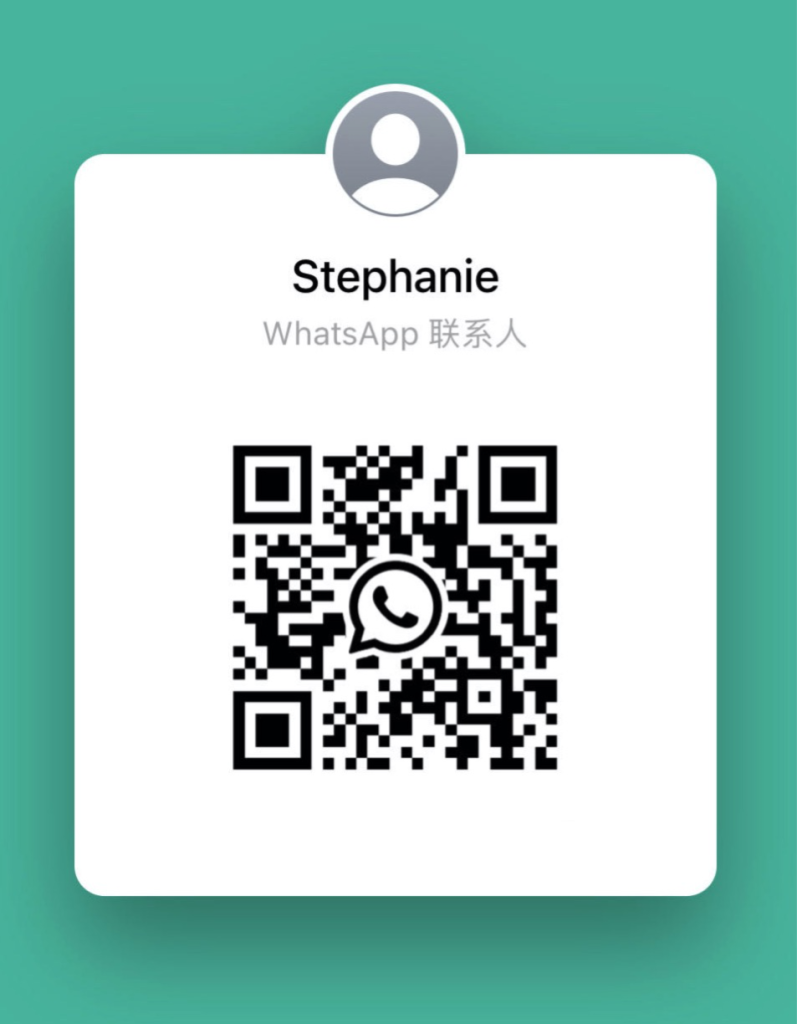Imagine your front door outsmarting your smartphone. Keypad door locks have jumped straight from sci-fi movies into real life. The smooth metal keypad and soft LED glow make them feel like high-tech magic. No more jangling key ring, right?
Just punch in a PIN. Or swipe your finger on the biometric fingerprint sensor (it reads your unique fingertip pattern). Hmm, you can even tap your phone for keyless entry. Think of it like swiping a credit card.
These locks handle busy homes, rental units, and small offices with ease. Each person gets a unique code. Solid. Security that’s both smart and simple.
In this roundup, we’re showing you seven standout keypad locks. Each one has CE certified strength (they meet strict European safety tests), long battery life, and features you’ll actually use. Want a secret? We picked models that fit almost any door and any budget.
Choosing the Right Door Lock with Keypad: Features and Buying Guide

Digital door locks have stepped out of sci-fi movies and onto everyday front doors. With a keypad door lock, you can ditch that jangling key ring and punch in a code, swipe a fingerprint, or tap your phone for keyless entry. The biometric fingerprint sensor (a reader that checks your unique fingertip pattern) and phone tap feel like magic.
These locks work great for busy homes, rental units, or small offices. It’s like having a mini control center right on your door. You can give each family member or service worker their own PIN (personal identification number).
Here are eight key features to compare:
- PIN capacity: how many personal identification numbers you can store
- Emergency power options: a 9-volt battery terminal or USB port to wake the lock if batteries die
- Security grade: ANSI/BHMA (US lock strength rating) Grade 1 or 2
- Connectivity: Wi-Fi, Bluetooth, Z-Wave, or Zigbee support
- Weather rating: IP65 (dust and water protection) for outdoor use
- Power source: AA batteries, rechargeable pack, or hardwired to your home’s wiring
- Installation: fits over your old deadbolt or replaces it entirely
- Keypad lighting: backlit keys (so you can see them in the dark) or a touchscreen
With over two decades of lock-building know-how, Starlight Smart Locks set the bar for reliability and design. Our locks run on AA batteries that last for months and you get a clear low battery alert (no surprises when you’re late for work).
You can set the auto-lock timer from 15 seconds to 3 minutes. They’re CE-certified and we’ve tested them in hot deserts and snowy peaks.
You’ll love the smooth metal faceplate and the reassuring click when it locks.
We back our mechanical parts with a two-year warranty and our electronics for five years. That gives builders, property managers, and homeowners peace of mind.
Exactly what you need when you swap out that old keyed deadbolt.
Comparing Electronic and Mechanical Keypad Door Lock Designs

Both mechanical pushbutton locks and electronic keypad latches let you get in without digging for keys. The mechanical type clicks into place with springs and levers, giving you a solid feel under your finger. The electronic version uses a circuit board and software to pop the latch. Choosing between them usually comes down to price, ease of use, and how much entry tracking you need.
Mechanical pushbutton locks are pure mechanics. No batteries to swap and no wires to worry about. You feel a reassuring click with each press. They don’t log who comes or goes, so you’d need a camera or a logbook to track entry. Installation is a breeze – most fit standard door cutouts with no extra holes, and ANSI/BHMA Grade 2 models shrug off rain, snow, and dust.
Electronic keypad locks run on four AA batteries and have a 9-volt backup terminal if your cells run dry. You can set 15 to 25 unique PINs, lock out codes after too many wrong tries, and protect against a dead battery shutting you out. Some models even pull back the deadbolt automatically when you enter your code or turn a key, and let you pick auto-lock timers from a few seconds up to a minute. Pair it with a smart hub or bridge, and you can lock or unlock from anywhere – it’s pretty cool. Plus, encrypted code storage and app alerts show you every entry attempt in real time.
Keyless Entry Functionality and Security in Keypad Door Locks

Keypad locks keep an audit trail (a record of every code entry). They mark each attempt with a date and time. You get up to 1,000 entries in onboard memory (storage inside the lock) or cloud logs. That way, if an overnight cleaning crew stops by, you’ll know exactly when and which code they used.
All codes sit behind encryption (scrambled math that keeps data private). You can set temporary codes for guests or one-time PINs for delivery folks. Logs sync automatically when Wi-Fi reconnects. It’s like catching up on missed messages.
And yes, you also get push notifications for tamper alerts. If someone punches wrong codes repeatedly, your phone gets an instant ping.
On the hardware side, UL certification means the lock passes tough lab tests. Grade 1 locks shrug off ten high-speed strikes of 75 pounds. Grade 2 models survive five strikes and 800,000 open-close cycles.
Anti-drill plates and hardened steel housings laugh at drills. Some versions wrap the latch in a pry guard so crowbars bounce off. Solid. You’ll hear a reassuring click and feel the smooth metal faceplate when it locks.
Installation and Programming Instructions for Keypad Door Locks

Installing your keypad lock usually takes about 10 to 25 minutes if your door has standard pre-drilled holes. Standard holes are backsets of 2 3/8" or 2 3/4" (that’s the distance from the door’s edge to the hole). This guide works for both retrofit models (using your existing hole) and full replacements. You’ll know exactly where each screw, wire, and battery goes.
- Prepare the door. Check the backset (distance from the edge to the hole) and measure the door’s thickness. Make sure they match your lock’s specs.
- Remove old hardware. Unscrew your old deadbolt. If you’re doing a retrofit, you can leave some parts in place.
- Install the latch assembly (the piece that keeps the door closed). Slide it into the door’s edge. Tighten the screws until it feels snug.
- Mount the outside keypad. Line it up flush so the faceplate sits flat. Feed the cable through the hole carefully.
- Route the wiring. Guide the cable through the bore hole (the main opening in your door). Don’t pinch it.
- Connect the interior wires. Match the color-coded wires or plug in the ribbon cable. Then press the inside housing until it clicks.
- Power up. Insert four AA batteries so you get a soft LED glow on the keypad. We also include a 9-volt backup battery or USB cable for low-battery situations.
- Calibrate and test. Follow the on-screen prompts or voice guide to set the latch direction. Make sure you hear a reassuring click when it locks and unlocks.
Once the hardware feels solid, it’s time to add users. You can program up to 25 PINs. Need a new code? Run the PIN change procedure. Then pick auto-lock timing from 15 seconds to 3 minutes. Keep an eye on LED alerts and app notifications so you never get locked out.
Want a pro tip? Keep a spare 9-volt battery or USB cable near your door. It’s a real lifesaver when the keypad goes dark.
Solid.
Smart Home Integration with WiFi and Bluetooth Keypad Locks

Bluetooth keypad control pairs right with your phone up to about 30 feet away. Think of it like pairing wireless earbuds. You open the app, tap to pair, and you’re ready. No internet is needed for locking or unlocking right at the door with a soft LED glow confirming each press.
Our WiFi-enabled keypad lock or Wi-Fi bridge model reaches out over the internet. You can lock or unlock from anywhere, at the office, a cafe, or even on vacation. It’s local vs global access with a sleek touchscreen or backlit button layout. The smooth metal faceplate feels solid under your touch.
We’ve spent two decades fine-tuning these locks. Every model is CE certified (meets top European safety standards) after rigorous testing.
Our smart home keypad works with all the big systems. Amazon Alexa, Google Assistant, Apple HomeKit and Samsung SmartThings are in. IFTTT triggers add a fun twist, link an unlock to start your coffee maker or make your entryway bulbs pulse. “Hey Siri, did I lock the front door?” gets you a reassuring click through your speaker. It’s like chatting with a friend who also guards your door.
Automations save you time and give peace of mind. Geofencing can lock the door the moment you walk away, no fumbling for keys. Set temporary PINs for dog walkers or weekend guests, then watch them expire on their own. Scene triggers get creative, unlock when the smoke alarm goes off, switch on porch lights at sunset, or send a push alert for any late-night entry.
Security and convenience in one.
Top Starlight Smart Keypad Door Lock Models Reviewed

| Model | Key Features | Connectivity | Price | Security Grade |
|---|---|---|---|---|
| SL-100 | IP65 weatherproof outdoor keypad, 30 user PINs, fingerprint and keypad combo | Bluetooth, optional Wi-Fi bridge | $180 | ANSI Grade 2 |
| SL-200 | camera equipped keypad module (2K video), tamper alarm, cloud logs | Wi-Fi native | $250 | ANSI Grade 2 |
| SL-300 | retrofit design, 1-year battery life, voice prompts, HomeKit support | Bluetooth, HomeKit | $200 | ANSI Grade 2 |
Let’s start with the SL-100. It feels solid on your door with a smooth metal faceplate and an IP65 weatherproof rating. You can store up to 30 unique PINs and unlock it with a biometric fingerprint sensor (a reader that checks your unique fingertip pattern).
The SL-200 shines in small offices or busy lobbies. Its built-in 2K camera streams video logs to the cloud (online storage) and a tamper alarm alerts you if someone tries to force the lock. You’ll see a soft LED glow and hear a reassuring click whenever you enter your code.
SL-300 is made for rental units or remodels. It snaps onto your existing deadbolt with a smooth retrofit design and a satisfying click. You get a year of battery life, voice prompts guiding you through every step, plus Apple HomeKit support for hands-free control. Auto-lock mode is a game-changer.
Need more details? Check our smart door lock with keypad and key page for the full breakdown.
Pricing, Warranty, and Support for Keypad Door Locks

Imagine picking out a keypad lock that fits your style and wallet. Basic models run about $100 to $150. Mid-level units land between $150 and $250. And our premium smart locks start around $250, with options from a smooth touchscreen to a Wi-Fi enabled design.
We stand by our craftsmanship. Mechanical parts come with a two-year limited warranty. Electronics get five years of coverage. No surprise repair bills. And with ANSI/BHMA Grade 1 or Grade 2 security ratings, you choose the protection you need, without overspending.
Battery swaps are a breeze. When the LED (light-emitting diode) turns red or your app pings “low battery,” pop in four AA cells. Or, in a pinch, touch a 9-volt backup terminal (a little metal nub) with a standard 9-volt battery to wake it up. Solid.
Keeping your lock’s brain sharp is just as easy. Tap through the keypad menu to install firmware updates or hit “update” in our mobile app. We push critical security patches every quarter, so you stay ahead of threats. Quarterly.
And if you ever hit a snag, our support team is a quick call or email away. Live technicians will guide you through setup, battery swaps, or software updates. No long hold music. Promise.
Installation and Programming

Maintenance & Troubleshooting
Every month, wipe the keypad with a dry cloth. This helps keep the soft LED glow clear and each button press crisp and responsive. A quick once-over prevents dust from building up in those small gaps.
When your lock flashes a low-battery alert, or you spot the warning icon on the keypad roughly every three months, swap out the AA batteries. Try to do it before power dips below 20%. Solid.
Every six months, head into the keypad menu or use the companion app to update the firmware (the lock’s internal software). Think of it like your phone’s software updates, keeps security sharp. Want to know a secret? Regular updates fend off new vulnerabilities.
Quarterly, test the bolt alignment by locking and unlocking the door. The smooth metal latch should slide in and out without sticking. If you feel any resistance, give it a quick adjustment or reach out for support.
Also every three months, export your entry logs to see who’s come and gone. It’s like peeking at your digital guest book to spot any odd activity early. Peace of mind? Check.
Forgot your master PIN? No worries. Press the factory-reset button inside the lock housing. Then use the hidden key cylinder (emergency keyway) to swing the door open and set up new codes. Back to your secure routine.
Final Words
In the action we covered the rise of keypad entry systems and essential features like PIN capacity and low battery alerts.
We compared mechanical and electronic designs, dug into keyless entry security and steps for easy installation.
Then we walked through smart home integrations, model reviews, pricing and support, plus FAQs that handle code security and maintenance.
With these insights, selecting a reliable door lock with keypad feels less daunting. You’re ready to choose with confidence.
FAQ
Are keypad door locks worth it?
Keypad door locks are worth it thanks to seamless key-free access, up to 100 user PINs, tamper alerts, auto-lock features and audit trails, all enhancing daily convenience and security.
What is the problem with keypad door locks?
The problem with keypad door locks often lies in code wear on buttons and the risk of brute-force attempts without encryption. They also depend on batteries and need emergency power options to avoid lockouts.
How do keypad door locks get power?
Keypad door locks get power mainly from AA batteries that last months. Many have a 9-volt backup terminal for emergency power and some models offer USB ports to prevent lockouts.
What are the disadvantages of keyless entry?
The disadvantages of keyless entry include reliance on electronics that can fail, potential hacking if not encrypted, battery dependencies causing possible lockouts, and higher upfront costs than mechanical options.
What is the best door lock with keypad?
The best door lock with keypad balances robust encryption, multiple user PIN capacity, weatherproof housing, and smart integrations like Wi-Fi, voice control, and tamper alerts to fit your security needs.