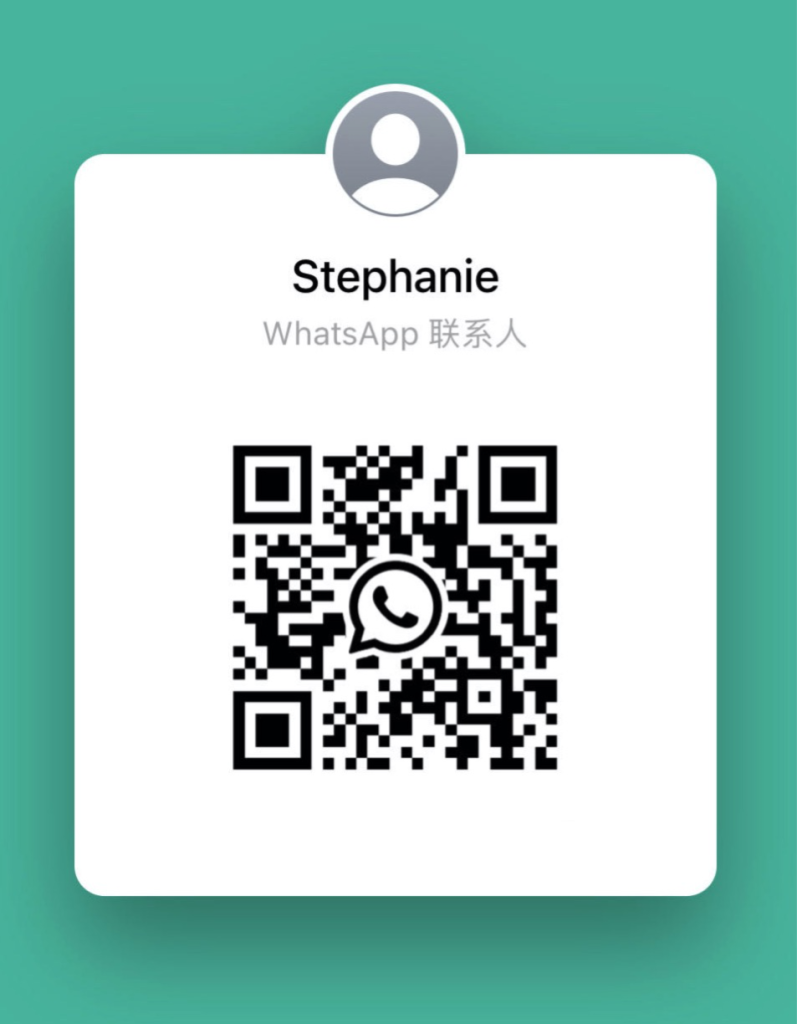Ever wonder if a Wi-Fi smart lock is a dream come true or a hacker’s welcome mat?
Bluetooth locks sit right by your door, protecting your home like a heavy-duty vault. You tap your phone, hear a reassuring click, and you’re in.
Wi-Fi models let you lock and unlock from anywhere: your couch, a coffee shop, even on the beach.
Hmm, that split between close-up security and remote control can make or break your peace of mind.
So we’re putting Bluetooth and Wi-Fi locks side by side. By the end, you’ll know which one really guards your front door.
Bluetooth vs Wi-Fi Smart Locks: Side-by-Side Feature Comparison

Here's a simple, friendly look at how Starlight Smart Locks stack up when you pick Bluetooth or Wi-Fi. Think of it like choosing between hands-on local access or full control from anywhere. Hmm, it’s pretty clear once you see it laid out.
| Feature | Bluetooth Locks | Wi-Fi Locks |
|---|---|---|
| Connectivity | Bluetooth Low Energy | Dual-band Wi-Fi (2.4 & 5 GHz) |
| Range | About 25-30 ft | Anywhere with internet |
| Battery Life | 6-12 months on AA cells | 3-6 months; 9 V backup port |
| Remote Access | On-site via paired device | Full remote control via cloud |
| Security | AES-128 local encryption | SSL/TLS with automatic updates |
| Price | $100-$200 | $150-$300 |
Bluetooth locks, like our Starlight Echo BLE, run on Bluetooth Low Energy (a low-power wireless link) and last 6-12 months on AA batteries. They give you about 25-30 feet of range, so you can unlock your door with a tap on your phone, no internet needed. Pairing is quick, and you get a reassuring click every time.
Wi-Fi locks, such as the Starlight CloudLink, connect over dual-band Wi-Fi (2.4 & 5 GHz home internet bands) so you can lock or unlock from anywhere. The battery keeps going for 3-6 months, and there’s a 9 V backup port if you need a quick boost. You’ll also get full remote control via cloud, digital code sharing, and SSL/TLS (secure data encryption) that updates automatically.
Both series are CE and FCC approved and plug into the same Starlight app for a smooth setup. So if you want an energy-smart, on-site system, Bluetooth is your go-to. Choose Wi-Fi when you need remote management, real-time activity checks, and broader integration with other systems.
Signal Range and Connectivity in Bluetooth vs Wi-Fi Smart Locks

Remember the feature table from before? It laid out the basics for Bluetooth and Wi-Fi links. Now let’s dive into what really affects signal strength, how mesh nodes step in, how BLE’s frequency hopping (switching channels to dodge noise) keeps scans crisp, and how our locks swap bands without you lifting a finger.
Thick brick walls or steel framing can scatter wireless waves like pebbles in a pond. Even a glass wall can chip away at signal stability. Then everyday gadgets, microwaves, baby monitors, or a neighbor’s router, add their own static. No one wants a surprise dead spot by the attic office.
We counter that by placing mesh nodes (small relay points) near hallway corners or behind dense cabinets. They work together to fill in gaps, so your whole home, down to that upstairs study, stays covered. Solid.
Under that smooth metal faceplate, Starlight’s BLE module (Bluetooth Low Energy, a low-power wireless reader) uses frequency hopping (fast channel switching) to dodge crowded bands. We’ve tested this in dusty basements and sunny lofts to make sure it holds up. The result? A reliable fingertip scan every time.
On the Wi-Fi side, our locks quietly watch channel traffic. If one band gets jammed, they flip over to the other, 2.4 GHz (long reach) or 5 GHz (low-latency lane for quick response). Want to know a secret? This swap happens so fast, you won’t feel a thing.
So whether you’re down the block grabbing coffee or halfway across town checking in, it all feels local. Peace of mind. Exactly.
Power Consumption and Battery Life in Bluetooth vs Wi-Fi Smart Locks

Ever dread the moment your lock goes silent? Bluetooth smart locks sip power like careful sippers. They run on two AA batteries and stretch from six to twelve months before you need fresh cells. That means fewer trips to swap batteries. The Starlight app sends a low battery warning so you’re never in the dark. The smooth metal faceplate feels cool, and you’ll hear a reassuring click and see a soft LED glow when it locks. Solid.
But Wi-Fi smart locks work harder. Their Wi-Fi module (the part that keeps you linked to your home network) draws extra juice, so battery life runs three to six months. And if you ever run dry, a 9 V emergency power port on the faceplate lets you jump-start the lock in a flash.
Leaving Bluetooth on for auto-unlock can nudge your phone’s battery down a notch. So we added power-saving firmware (software that cuts idle scans and boosts sleep mode). You’ll still get fast unlocks, but it barely tugs on your phone battery anymore. Small tweaks. Big difference.
We’ve fine-tuned this tech over two decades and earned CE certification. We’ve tested these locks in sandy deserts and snowy peaks so you know they’ll perform when it matters. Back to our locks. They’re built to give you peace of mind.
5 bluetooth vs wifi smart locks Ultimate Security

Ever notice the smooth metal faceplate on a smart lock? Under that, Starlight’s Bluetooth model scrambles your codes with AES-128 local encryption (a data-scrambling cipher). It’s like a secret handshake in microseconds – no one can swipe your virtual key mid-tap.
Starlight’s anti-hack protocols watch for repeated failed entries. After a few wrong punches, the keypad locks tight. If someone tampers with the lock, a soft LED glow and an alert buzz pop up on your phone. And if the batteries die or electronics hiccup, the mechanical key override (a physical backup) has your back.
On the Wi-Fi side, our smart locks wrap every cloud command in SSL/TLS encryption (internet-safe protocols). They auto-pull firmware updates on a steady schedule, patching weak spots before they can be exploited. Encryption key management lives on our secure servers, and multi-factor authentication adds another barrier.
Activity logs record every unlock event with timestamps – so you can spot odd behavior in real time. Optional tamper-detection alarms and remote lockout features keep you in charge even if a digital key falls into the wrong hands. Mechanical key override remains your trusty backup.
Tips for top security:
• Choose strong passcodes
• Apply firmware updates promptly
• Limit and schedule guest access
• Enable tamper-detection alarms
Remote Access and Smart Home Integration with Bluetooth vs Wi-Fi Smart Locks

Wi-Fi locks let you tap into your door from anywhere through the cloud (a network of remote servers). Bluetooth locks work when you’re nearby, just tap your phone to chat with the lock over Bluetooth. Both come with a smooth metal faceplate and a soft LED glow to let you know they’re ready. They also play nice with most smart home hubs.
Looking for a residential door lock with remote access? The CloudLink model gives you global reach, while Echo BLE keeps control local and fast.
Alexa and Google Assistant Integration
Linking Alexa or Google Assistant is a breeze in the Starlight app. Head to Settings, pick Voice Control, then choose Amazon or Google. You’ll sign in and authorize your lock on your network (2.4 GHz or 5 GHz). Starlight remembers your SSID so you don’t have to dig out your Wi-Fi details again.
After setup, just say “Alexa, lock the front door” or “Hey Google, is the back door locked?” You’ll hear a reassuring click and see that soft LED glow confirming the command.
Wi-Fi locks send your request through the cloud, while Bluetooth locks chat with your local network or a Starlight hub. No more fumbling for keys, especially when your hands are full.
Apple HomeKit and Matter Support
To add to Apple HomeKit, scan the QR code on the lock or box in the Starlight app. It walks you through adding the lock to the Home app and assigning it a room. You’ll get privacy settings, limit unlocks by time or set up specific user profiles. Everything stays encrypted on your home network (no data leaks).
Enabling Matter is just as simple. Flick it on in the Starlight app, and your locks join any compatible ecosystem, no extra pairing steps. Each family member or guest uses their own credentials for multi-user privacy. It snaps together like building blocks for seamless home security.
Installation Process and Setup for Bluetooth vs Wi-Fi Smart Locks

First, check that your door is between 1 3/8 inches and 2 inches thick. Grab a tape measure and confirm it. Next, gather your tools: a drill with the right bit, a Phillips screwdriver, and a level. Lay out the screws and latch where you can easily grab them. Picture softly sanding the cutout edge until the latch slides in like butter on toast. That snug fit keeps everything lined up and makes installation smoother.
Now slide the lock assembly into the door hole. The smooth metal faceplate should sit flush against the door. Tighten the mounting screws until you hear a reassuring click from the frame. On the door jamb, chisel a shallow groove for the strike plate so it doesn’t stick out. Screw it into place. Then turn the thumb turn, listen for that crisp metallic snap. It should close smoothly every time. Solid.
For a Bluetooth-only model, open the Starlight app on your phone and tap “Add Device.” Pick the Bluetooth lock option. When the soft LED glow (a gentle light) appears on the lock face, your phone will spot it. Tap “Pair” and give your lock a name like Front Door or Back Door. You’ll then set a PIN or upload virtual keys. The app even walks you through power-saving settings so your phone battery isn’t drained by constant scanning.
Wi-Fi models start off the same way. In the app’s network settings, choose your home SSID (your Wi-Fi name), Starlight supports both 2.4 GHz and 5 GHz bands. Enter your Wi-Fi password and watch the LED blink blue, then turn green once it’s online. If it stalls, move closer to the router or double-check your password. Starlight’s support pages and live chat are there if you hit a snag. Once it’s connected, you’ll see your lock on the app dashboard, ready for remote access.
Give it a final test, lock and unlock it from the app and with the thumb turn. And just like that, you’re all set. Nice work!
Pricing and Cost Comparison of Bluetooth vs Wi-Fi Smart Locks

Bluetooth smart locks start around $100 to $200. Prices hinge on features like a touchscreen keypad or a biometric fingerprint sensor (a reader that checks your unique fingertip pattern). You’ll feel the smooth metal faceplate and hear a reassuring click when it locks.
Wi-Fi models run about $150 to $300. Higher-end versions pack dual-band modules and built-in cloud services. Some require a separate hub or bridge for full remote access, adding roughly $30 to $70. That extra piece bumps up the upfront cost but lets you get real-time alerts and share digital keys from anywhere.
Starlight’s Echo BLE Bluetooth lock begins at $129. The CloudLink Wi-Fi version is $179. Both include a two-year warranty and CE and FCC certification. Solid.
Over time, you’ll swap AA batteries in the Bluetooth lock and change battery packs in the Wi-Fi model every three to six months. These small upkeep costs keep the total cost of ownership predictable, no surprise fees, just reliable security.
Use Case Recommendations for Bluetooth vs Wi-Fi Smart Locks

-
Single-Family Home
The Starlight Echo BLE Bluetooth lock (Bluetooth Low Energy, a power-saving Bluetooth) is perfect for a house. Just tap your phone or key fob within 25–30 feet. You’ll hear a reassuring click and see a soft LED glow. AA batteries last up to a year. -
Vacation Rental/Airbnb
Our Starlight CloudLink Wi-Fi lock makes hosting easy. Want to know a secret? Grant guests time-limited PIN codes and manage check-ins from anywhere. Share digital keys over Wi-Fi – no in-person handoffs needed. -
Small Office
Pair a Bluetooth lock with a Starlight hub to simplify office access. Issue virtual keys to your team and set work-hour schedules. Monitor entry logs on your local network – no extra cloud fees. Solid. -
Multi-Location Sites
Businesses with doors across cities benefit from Wi-Fi locks. From one dashboard, you oversee every entrance, lock or unlock on demand, and get real-time alerts. Adjust permissions for each site in an instant. Um, it’s that easy.
Why Choose Starlight Bluetooth vs Wi-Fi Smart Locks

At Starlight Hardware, we’ve spent 20 years perfecting smart locks. Customers in China and around the world trust the smooth metal faceplate and that reassuring click when the door locks. Solid.
Every Bluetooth and Wi-Fi lock carries CE and FCC certification, so you know it meets strict safety standards. Our ISO 9001 (quality management) system keeps production consistent. No surprises.
We also offer OEM and ODM services to add the features you need. Want a biometric fingerprint sensor (a reader that checks your unique fingertip pattern)? Or perhaps a sturdy metal keypad with crisp button presses? We’ve got you covered.
Over two decades and more than 50 export partners, we’ve built a reputation for reliable performance. From our factory floor in China to projects around the globe.
Wondering why import smart locks from China?
We mix fair pricing with strict quality checks. So you get cutting-edge tech without surprise delays. Our on-time delivery record and responsive after-sales support mean fewer headaches. And because we handle design, assembly, and firmware updates in-house, you’re not juggling multiple vendors. Um, that’s a big help, trust me.
When you choose Starlight, you’re backed by a smooth-running supply chain and a team that treats your locks like their own. Your Bluetooth or Wi-Fi smart lock will run smoothly for years. Exactly.
Final Words
Taking a close look at our side-by-side comparison, we covered connectivity, range, battery life, remote access, security, and cost. Starlight Bluetooth and Wi-Fi locks each have unique perks, Bluetooth excels in local control, Wi-Fi shines at remote management.
We explored signal reach, power use, encryption standards, voice assistant integration, and setup steps. Four real-world scenarios matched each model to homes, rentals, offices, or multi-site needs. And we highlighted Starlight’s CE and FCC certifications plus global support.
Whether you’re weighing bluetooth vs wifi smart locks or blending both, Starlight makes every entry a seamless, secure experience.
FAQ
What are the pros and cons of Bluetooth vs Wi-Fi smart locks?
The pros and cons of Bluetooth vs Wi-Fi smart locks include Bluetooth’s low power draw and local control with a 25-30 ft range, and Wi-Fi’s remote access and wide coverage but higher battery use and cloud reliance.
Which is more secure and better technology, Bluetooth or Wi-Fi smart locks?
Bluetooth’s local AES-128 encryption cuts out cloud risk, making it very secure on site, while Wi-Fi’s SSL/TLS setup offers strong remote management but relies on network uptime and updates.
Are Bluetooth smart locks safe?
Bluetooth smart locks are safe thanks to AES-128 encryption (a strong security cipher) and proximity checks, keeping data on your phone. Regular firmware updates and solid PIN codes add peace of mind.
What happens to smart locks when Wi-Fi goes out?
When Wi-Fi goes out, Wi-Fi smart locks lose remote control and alerts but still work with a keypad or physical key. Bluetooth models stay fully functional on site via your phone’s app.
What are Bluetooth and Wi-Fi smart locks?
Bluetooth smart locks connect directly to your phone over a short-range signal (about 25-30 ft). Wi-Fi smart locks link to your home network for remote access, live notifications, and cloud-based control.
How do Yale Assure Lock 2 Bluetooth and Wi-Fi models differ?
Yale Assure Lock 2 Bluetooth links only to your phone for local access and auto-lock. The Wi-Fi version adds cloud connectivity for remote control, real-time alerts, and voice-assistant support.
What is the best Wi-Fi smart lock?
The best Wi-Fi smart lock balances robust encryption, solid battery life, and simple app control. Starlight’s Wi-Fi model delivers dual-band network support, SSL/TLS security, six-month battery life, and Alexa/Google compatibility.