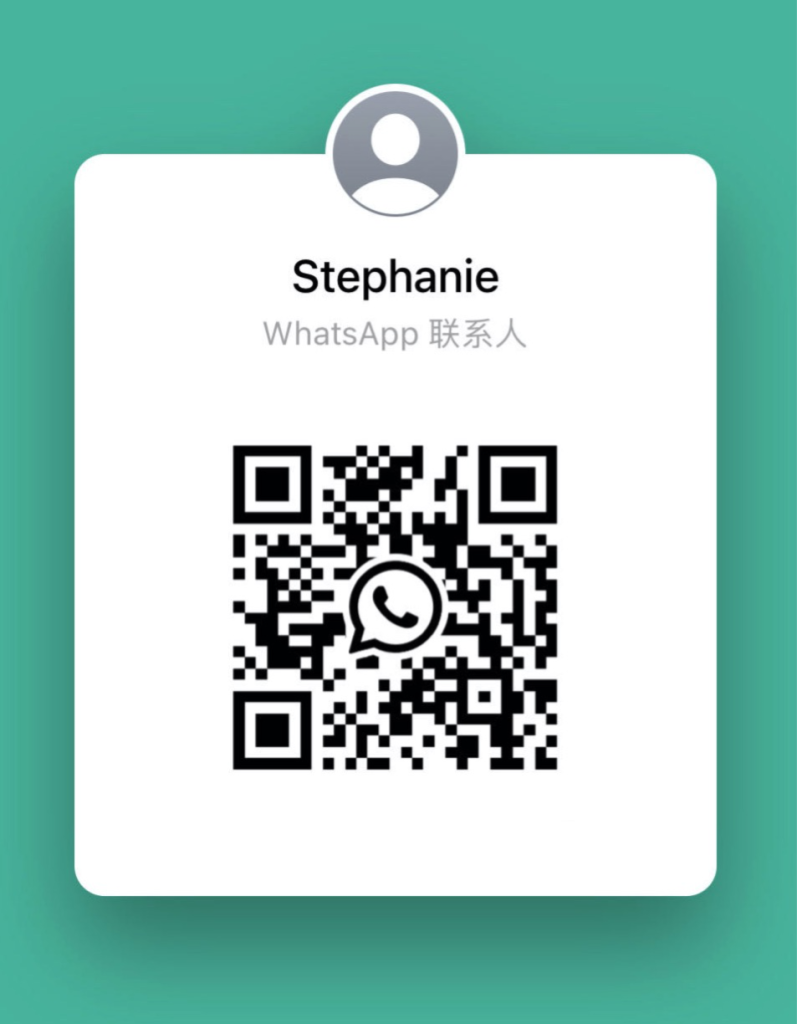Tired of fumbling with keys under a porch light?
We’re right there with you. Let’s change that.
So drop the jingling and meet the smart lock you open with a tap on your phone.
Imagine a soft LED glow on the smooth metal faceplate, then a reassuring click as the bolt slides back.
And it’s not magic. It’s tech you can trust.
Some models use a biometric fingerprint sensor (a reader that checks your unique fingertip pattern).
Others have a PIN-pad (the numbers you tap, like on an ATM).
We tested six locks that turn keyless entry into something simple, dependable, and even a little fun.
Essential Features of Smart Locks with App Control

Want the quick scoop? Here are our top smart locks with app control.
- Yale Assure 2 has HomeKit, Alexa, and Google support. It costs $160 to $210.
- Ultraloq Bolt includes a fingerprint sensor (a reader that checks your unique fingertip pattern) and a PIN keypad (the numbers you tap). It’s rated IP65 and runs under $150.
- Schlage Encode has built-in Wi-Fi and works with Alexa and Google. It’s around $200.
A smart lock with app control turns your door into an app-enabled deadbolt. No more fumbling for keys. You just tap the app, punch a code on the PIN-pad (a keypad you press numbers on), or swipe your finger on the biometric fingerprint sensor (a reader that checks your unique fingertip pattern). Many models mix Bluetooth door security with Wi-Fi for extra reach.
Those unlock options, app tap, PIN-code, fingerprint, are what make the lock so handy. That core convenience defines the value of a smart lock with app control.
You can lock or unlock from anywhere. A Bluetooth range of about 30 feet covers your porch run. Pick a Wi-Fi model and you get full keyless freedom. That remote ease is a game-changer.
Need to let someone in? Set time-limited PINs or digital keys. Make a one-day code for a dog walker or a weekend key for a house sitter. You stay in control.
Curious who’s coming and going? Activity logs record every entry and failed code attempt. You’ll get real-time notifications and a timestamped audit trail on your phone.
Take a look at the Connectivity Choices section to weigh range, battery life, and hub trade-offs for smooth operation.
Comparing Top Smart Locks with App Control

| Lock Model | Connection Type | Unlock Methods | Price | Battery Life |
|---|---|---|---|---|
| Yale Assure 2 | Bluetooth, optional Wi-Fi module | App, PIN, key, optional fingerprint | $160–$210 | 4–12 months |
| Ultraloq Bolt | Bluetooth | Fingerprint, PIN, key | <$150 | 6–12 months |
| Schlage Encode | Built-in Wi-Fi | App, PIN, key | $200+ | 6 months |
| August Wi-Fi Smart Lock | Built-in Wi-Fi | App, PIN, key | $200+ | 2–3 months |
| Level Lock Plus | Bluetooth, Wi-Fi bridge | App, NFC, key | $330 | ≈12 months |
August Wi-Fi Smart Lock slides over your existing deadbolt – no extra drilling. It feels like snapping on a sleek metal sleeve with a soft LED glow. You pair it to your home Wi-Fi (built-in Wi-Fi connection) just like linking your phone to headphones. Easy and solid.
Level Lock Plus hides inside your regular key. Once in place, it adds Apple Home Key support (a digital key in your Apple Wallet). Tap your phone and listen for that reassuring click. It’s a nearly invisible upgrade.
Connectivity Choices: Bluetooth vs Wi-Fi Smart Deadbolts

Bluetooth door security (a short-range wireless link) gives you a quick tap-to-lock or unlock from your phone up to about 30 feet away. It barely sips power, so AA batteries can last 6 to 12 months. Setup is a breeze, just pair your phone and you’re off. And since it doesn’t lean on your home network, there’s no hub or extra gear to worry about.
A Wi-Fi enabled deadbolt (a lock that talks directly to your router and the internet) lets you open your door from anywhere. That freedom comes at a cost: batteries usually run out in 3 to 6 months. Lots of models need a separate bridge module or hub to translate between the lock’s Bluetooth radio and your Wi-Fi. If your signal dips or your network gets fussy, the lock can slow down or drain power faster.
Pick Bluetooth when you want simple install, long battery life, and zero extra gear. Choose a Wi-Fi deadbolt if you crave true remote control and don’t mind keeping an eye on your home network or adding a bridge. Both options ditch the key, but the best match depends on how far you need to go, how often you want to change batteries, and how much network tinkering you’re up for.
Security and Encryption in App-Enabled Deadbolts

When you tap unlock, your command zips through AES encryption (a method that scrambles your data). It’s like tossing your key into a vault that only you can open. No snooping allowed.
And we add SSL certificates (secure sockets layer, a digital ID) between your phone and the cloud. This secret handshake makes sure both sides are real before any unlock message passes.
On the login side, two-factor authentication is like needing two keys. First you enter a password. Then you tap a push alert on your phone. Some locks even let you add a biometric fingerprint sensor (a reader that checks your fingertip pattern) plus a PIN code. That double lock makes casual code-crackers give up.
Don’t forget the metal bolt itself. We follow ANSI/BHMA ratings (a security grade system). Grade 1 stands up to heavy-duty use. Grade 2 fits most homes. Grade 3 handles light interior doors. A Grade 2 or 1 lock feels solid, like a safe door.
Manufacturers push firmware updates (software fixes) on a regular schedule. These patches seal up any new holes that pop up. They stop man-in-the-middle attacks (when a spy slips in between your phone and the lock).
Stay updated. It’s the best way to keep your deadbolt as tough as steel.
Setting Up Your Smart Lock: App Integration and Installation Guide

Tools and Preparation
- Phillips screwdriver
- Level
- Mounting kit parts (backplate, screws, latch)
- Spare mechanical key for override test
- Smartphone with the lock’s app installed
First, check that your door has a standard bore hole (6 inches deep round hole) and a thickness between 1¾ and 2 inches. Lay out every piece on a flat surface so nothing goes missing. You’ll feel the smooth metal faceplate and hear a reassuring click when the latch slides into place.
Step-by-Step Installation
-
Remove the old deadbolt and set it aside.
-
Align the new mounting plate (flat metal base) on the door. Use your level to make sure it sits perfectly straight.
-
Fit the lock body onto the plate and tighten the screws. Notice how the parts snug together.
-
Insert the batteries and lock or unlock by hand to confirm the mechanical key override (backup keyway) works.
-
Open the app and follow the on-screen tutorial to pair via Bluetooth (short-range wireless link) or attach the Wi-Fi bridge for remote access.
-
Finish the app setup, then tap lock and unlock to make sure it responds.
how to install a smart door lock
Most installs take about 10 to 30 minutes with our clear guide. The app walks you through Bluetooth pairing and Wi-Fi setup step by step. You’ll notice a soft LED glow when it’s ready or updating firmware (software fix).
Firmware updates pop up on first launch to patch any early bugs.
Finally, test the mechanical key override slot, just in case your phone runs out of juice.
Integrating App-Controlled Deadbolts with Smart Home Ecosystems

Connecting your smart lock to Amazon Alexa is pretty straightforward. Open the Alexa app and tap to enable your lock’s skill. Sign in with your lock account, give permission for voice control, and you’ll see the lock under Smart Home Devices. Now you can say, “Alexa, lock the front door,” and hear that reassuring click.
For Google Home, launch the Google Home app and tap Add, then Set up device. Pick your lock brand, enter your login details, and allow cloud service integration. Once that’s done, simply say, “Hey Google, unlock the patio.” It’s like swiping a credit card, quick and hands-free.
Apple HomeKit setup usually asks you to scan a QR code on the lock or in the manual. After pairing, your Home app shows lock status right next to lights and sensors. Then you can tell Siri, “Hey Siri, lock the garage,” without touching a thing.
If you use Samsung SmartThings, open the SmartThings app and tap Add Device. Follow the prompts to link your lock account and allow lock-status control. Done, you’re in control with a tap.
Matter compatibility is on the horizon. When it arrives, you’ll pair locks alongside lights and thermostats in one app, no extra hubs, no extra logins. Want a game-changer? All your devices will play nicely together.
Managing Access: Users, Guest Codes, and Audit Logs

Let’s dive deeper into user profiles, guest codes, and audit logs. You’ll see how each tool keeps your home or office secure and simple to manage. Ready?
We all have different people needing entry. You can set up a permanent user profile with custom permissions for family or staff. Picture the smooth metal faceplate lighting up when they scan their code. No more hiding spare keys under the mat.
Have cleaners or guests stopping by? Generate a temporary guest code (a one-time PIN) that expires on the date you pick. It’s like handing them a ticket that vanishes. Simple.
For trusted contacts, share a digital key right through the app. They tap their phone, hear a reassuring click, and walk in. No more lost keys or awkward handoffs. Exactly.
Schedule access windows so codes stop working at midnight or after a weekend stay. Kind of like setting a timer on your coffee maker. You pick the start time and end time, and the rest is automatic. Peace of mind.
And if you need to check who came and went, our audit logs have you covered. Export and view detailed activity logs (door, user, time) right in the app. Think of it as a security diary you can scan in seconds. Solid.
Maintenance: Battery Care, Firmware Updates, and Emergency Access

Bluetooth locks run on four AA batteries that last about six to twelve months. Wi-Fi models drink more juice, lasting three to six months on four AA or CR123 cells (a type of long-lasting lithium battery). The app usually pops up a low-power warning weeks before the batteries die. Keep an eye on it so you don’t end up locked out.
When you see that alert, it’s time to swap cells. Pop off the smooth metal faceplate, slide out the old batteries, and drop in fresh ones. Make sure each cell’s polarity lines up. You’ll hear a reassuring click when they’re seated right. Solid.
Firmware updates come over the air. Just tap “Update” in the app and the lock handles the rest behind the scenes. Firmware (software inside the lock) keeps features fresh and blocks security holes. You’ll notice a soft LED glow while it installs. Let it finish before you test lock or unlock.
If your batteries really fail, you’ve got a backup plan. Clip a 9 V power-out backup battery (a standard 9-volt clip) to the terminals near the key slot. Hmm, many locks also hide a USB-C port (an emergency power port) on the bottom. Plug in a portable charger, like you’d charge your phone, and the electronics wake up so you can unlock.
Pricing, Warranty, and Cost of Ownership for App-Controlled Locks

When you start hunting for a smart lock you can control with an app, you’ll see prices anywhere from under $80 for a basic Bluetooth retrofit (an add-on that upgrades your existing deadbolt) to over $300 for a full deadbolt replacement with all the bells and whistles. Entry-level locks usually cover one door and give you a crisp PIN-pad press. Top-tier models add a smooth biometric fingerprint sensor (a reader that checks your unique fingertip pattern) or built-in Wi-Fi for remote control.
Most makers back their locks with a one- to two-year warranty. That means they’ll cover defects in materials or workmanship. It’s worth asking if batteries or electronic parts are included, since those tend to wear out.
Some brands ask for a monthly fee, usually $3 to $5, to store cloud logs or hook up a remote bridge. Skip the plan and you’ll still see local events in the app and lock or unlock your door, but remote alerts and live monitoring may be limited.
Um, don’t forget battery costs.
A six-pack of AA cells or CR123s runs about $10 to $20. And if you want full remote access, you might need a hub or bridge module up front, think $50 to $100 for a small device that sits by your router.
Over time, this adds up. But a small subscription fee and fresh batteries often cost less than a single locksmith call, and you get that smooth metal faceplate, a reassuring click, and true keyless peace of mind.
Emerging Trends in App-Enabled Smart Locks

AI-driven predictive maintenance alerts (warnings powered by artificial intelligence) are almost here. Your lock can nudge you when the motor strains or the battery voltage dips below a safe level. Want to skip a late-night deadbolt jam? No more surprises.
Advanced usage analytics dashboards (visual charts showing who used your lock and when) turn your app into a security cockpit. You’ll spot odd patterns, like a code tapped at midnight, in a flash. Then tweak access schedules from a simple chart. It feels like having a control center in your pocket.
Edge computing lock designs (data processing right inside the lock) mean faster responses and extra privacy. Commands run in milliseconds, not seconds. And if your network hiccups, the lock still closes smoothly. Smooth.
Matter compatibility (a universal smart home standard) is rolling out too. Soon locks, lights, and sensors will live in one app. No more juggling multiple accounts or hubs. Lock the front door, and watch the living-room lights dim automatically.
Final Words
We covered top picks like Yale Assure 2, Ultraloq Bolt and Schlage Encode. Then we compared Bluetooth vs Wi-Fi, explored encryption, and walked through installation, integration, user management and upkeep.
You got the lowdown on costs, warranties and a peek at AI-driven trends. A smart lock with app control lets you manage access from anywhere and keeps unauthorized visitors out. Here’s to smoother stays and stronger security!
FAQ
What is the best smart lock for a home?
The best smart lock for a home combines reliable app control, multiple unlock methods, and long battery life. Our top picks: Yale Assure 2, Ultraloq Bolt, and Schlage Encode for seamless security and peace of mind.
What are the disadvantages of a smart lock?
The disadvantages of a smart lock include possible battery drain, risk of connectivity glitches, and occasional firmware updates. You also need to secure your Wi-Fi network to prevent remote tampering.
Where can I find reviews of smart locks with app control?
You can find reviews of smart locks with app control on tech blogs, e-commerce sites, and specialized forums. Look for user feedback on app stability, lock durability, and smart home integration before you decide.
Can I buy a smart lock with app control on Amazon?
You can buy a smart lock with app control on Amazon by searching top-rated brands like Yale, Kwikset, and Eufy. Read customer ratings, verify seller credibility, and compare feature sets before purchasing.
Are MyGate locks reliable?
MyGate locks are reliable for gated communities, offering PIN, RFID, and app-based entry. They integrate with MyGate’s visitor management system, but check local installer support and firmware update policies first.
Which Yale smart lock models support app control?
Yale smart lock models that support app control include the Assure series and Linus. They offer Bluetooth and Wi-Fi options, HomeKit/Alexa/Google compatibility, and scheduled guest access through the app.
What features does the Aqara Smart Lock U100 offer?
The Aqara Smart Lock U100 offers fingerprint and PIN unlock, Xiaomi app integration, Zigbee connectivity (low-power wireless protocol), and auto-lock mode. It includes mechanical key backup and time-limited guest codes.
Which Kwikset smart locks work with the app?
Kwikset smart locks compatible with the app include the Halo, Obsidian, and SmartCode 888. They support Bluetooth (short-range wireless), Wi-Fi entry, remote lock/unlock, guest PIN scheduling, and voice assistant integration.
What makes the Eufy Smart Lock stand out?
The Eufy Smart Lock stands out with built-in Wi-Fi, AES encryption (Advanced Encryption Standard), touch-sensitive keypad, and fingerprint sensor. It offers 180-day battery life, mechanical key backup, and detailed entry logs.
How does the Lockly Smart Lock differ from others?
The Lockly Smart Lock differs with its PIN Genie touchscreen (randomized digits), offline fingerprint recognition, offline PIN entry, Bluetooth (short-range wireless), optional Wi-Fi bridge, and IP65 weatherproofing.